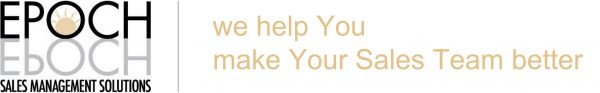Friday Funnel Focus Blog by EPOCH Sales Management Solutions
You have your sales strategy and sales processes in place. Will your salespeople be able to easily implement those strategies with your sales tools?
The Sales CRM is the core of all sales tools. Here is a guide to help your salespeople get set up with their Sales CRM in a way to best implement your sales strategy and sales processes. This guide is broken down into 6 steps.
- Individual Set Up
- Deal Stage Process
- Lead Process
- Dashboards
- Improving Sales Activities
- Automating Sales Activities
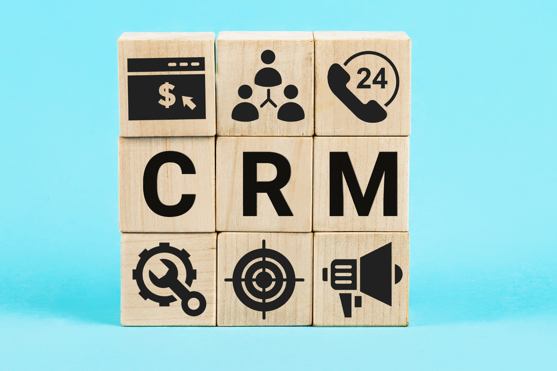
Individual Set Up
Ensure each salesperson completes the following individual set up tasks for your Sales CRM. We recommend that companies use email and calendars with Google Workspace or Office 365 to gain the most of their integration with their Sales CRM. Make it easy to use your Sales CRM and let the Sales CRM record your data in the right places to make Opportunity Management, forecasting and reporting easier.
- Connect their email and sales CRM
- Connect their calendar and sales CRM
- Set up email signature in sale CRM
- Create a Meetings link in Sales CRM or connect Calendar app with their Sales CRM
- Set up Calling in Sales CRM or connect calling app with Sales CRM
- Install Sales CRM mobile app
- Enable Mobile Keyboard for Sales CRM, if available
- Connect their Google Workspace or Office 365 with the Sales CRM
- Connect Outlook desktop, if used
Deal Stage Process
Establish Deal Pipelines and Deal Stages for each Pipeline to track opportunities. We recommend at least two pipelines to segment renewal/recurring business with existing clients from new business. When available, additional pipelines can be used for selected channels or product focus. Customize Deal Stages and Deal Properties to better manage opportunities in Pipeline Views and Lists.
- Create Pipelines
- Create Deal Stages
- Include Probabilities
- Create Custom Deal Properties
- Include Sales Activity Properties
- Establish default views to create new deals as well as the standard deal record view.
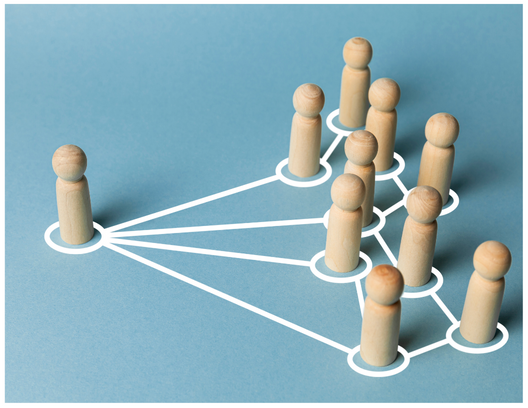 .
.
Lead Process
Leverage the power of your Sales CRM to help
While some Sales CRM have specific sections for leads, you can also use the contact or company/account views/lists to segment your leads with custom properties. Set up your Sales CRM so that you can easily prioritize future sales activities based on data of past sales activities and prospect engagement.
- Establish Lifecycle Stage and Lead Status Properties for your business
- Integrate Sales CRM data with Marketing Automation Tool
- Create Custom Contact and Company/Account Properties
- Include Ideal Customer Profile Properties
- Include Sales Activity Properties
- Build Custom Contact and Company/Account Views/Lists to manage prospecting activities with targeted lists
Dashboards
Organize related reports into one view using a dashboard. Create new dashboards for different reporting purposes, share dashboards with other users in your account, and clone or delete existing dashboards to stay organized. We recommend the following Weekly Sales Dashboards. Monthly and Quarterly Dashboards would be similar but also show items such as Average Sales Price, Sales Cycle for Won Closed Deals, Sales Cycle for Open Deals and Weighted Average Forecasts.
Weekly Sales Dashboards
Weekly Sales Results Dashboard
- Dollars Won last week by salesperson
- Dollars Won this month by salesperson
- Dollars Won this quarter to date by salesperson
- # Deals Won this month to date by salesperson
- List of Deal Won last 7 days
- List of Deals Lost last 7 days
Weekly Sales Pipeline Dashboard
- Dollars Closing this month by salesperson
- Dollars Closing this quarter by salesperson
- Dollars Closing this Fiscal Year by salesperson
- # Deals Closing this month by salesperson
- # Deals Closing this quarter by salesperson
- List of Deals Closing this month by salesperson
Weekly Sales Activity Dashboard
- # New Opportunities last 7 days by salesperson
- # New Opportunities this month by salesperson
- # Appointments last 7 days by salesperson
- # Connection last 7 days by salesperson
- # Total Touches last 7 days by salesperson
- With breakdown by type
- # Calls (Dials) last 7 days by salesperson
- With breakdown by outcome
Improving Sales Activities
Leverage your Sales CRM to help your salespeople improve their efficiency and effectiveness when conducting sales activities with these four common tools.
- (Editable) Email Templates
- With (editable) templates, you can save repetitive email content as an email template. Before sending a template, you can personalize and tailor the content to your recipients. Sales email templates are used when sending one-to-one emails.
- “Snippets”
- “Snippets” are short, reusable text blocks that can be used on contact, company and deal records, in email templates, in chat conversations, and when logging an activity or note.
- Tasks
- Keep track of your to-do list in your Sales CRM by creating tasks. You can create tasks as reminders for specific records and manage multiple tasks in task queues or create recurring tasks with selected Sales CRMs. You can also plan your tasks based on your schedule and past performance, or automate tasks based on deal stages.
- Documents
- With many Sales CRMs, you can build a library of content for your entire team to upload and share documents with your contacts. This can save time and help you measure prospect engagement.

Automating Sales Activities
Workflows and Sequences/Cadences are two ways to automate sales activities and save time.
- Build Sequences/Cadences to to automate emails, phone calls, social media touches and other tasks.
- Use Workflows for a faster, easier, more accurate, and repeatable sales process.
- Updates to selected stages
- Updates to selected custom properties
- Schedule selected tasks
- Integrate with selected apps such as Slack
Would you like someone to guide you in this process?
Schedule a 30-minute conversation here.
Want to Find More Qualified Sales Candidates?
Click here to enroll in our Make Your Business ... Sales Team Ready Course!
Download our guide to help you Put the Right Salesperson on Your Team in the Right Sales Role